How I Maximize Bitfountain Tutorials
Bitfountain is an important part of my iOS Education. I think anyone who tries their Foundations course can quickly see the quality and depth they offer. Here’s a few tips I have for getting the most out of your time spent working through the material.
Get Organized!
I wish I had done it from the start. Here’s the deal… Eliot is getting ready to throw down a LOT of knowledge. Set up a couple folders, or more, that make sense to you. It doesn’t have to be elaborate, just something that works for you. I stashed all the Xcode projects/examples in the iOS folder and all playgrounds go into the Swift folder. Name your Xcode projects according to the category you’re working on; e.g. In the image you can see all my autolayout projects together. This makes your life much easier when going back trying to locate something specific.
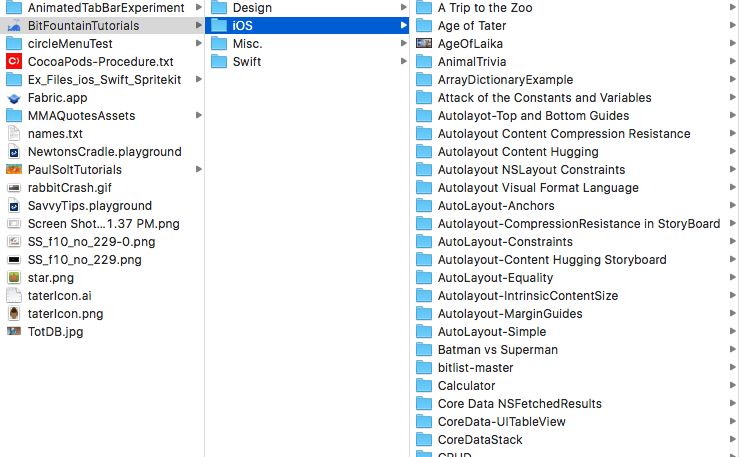
Embrace the Playground
You’ll spend a lot of time working in playgrounds, so take maximum advantage of it.
-
Use the Rich Comments to format your playground comments and show the rendered markup. Editor > Show Rendered Markup. Not only does it look better, but your comments and notes are much easier to read when you return in the future.
-
Instead of opening a new playground for each lesson within a subject, group them all within a single playground. Take a look a the image below and you’ll see I’ve created an Enumerations playground and added pages (right click in the project navigator to find Add New Playground Page) for each lesson related to Enums. Now, I can easily find anything we’ve covered in Enums without having to search through multiple playgrounds.
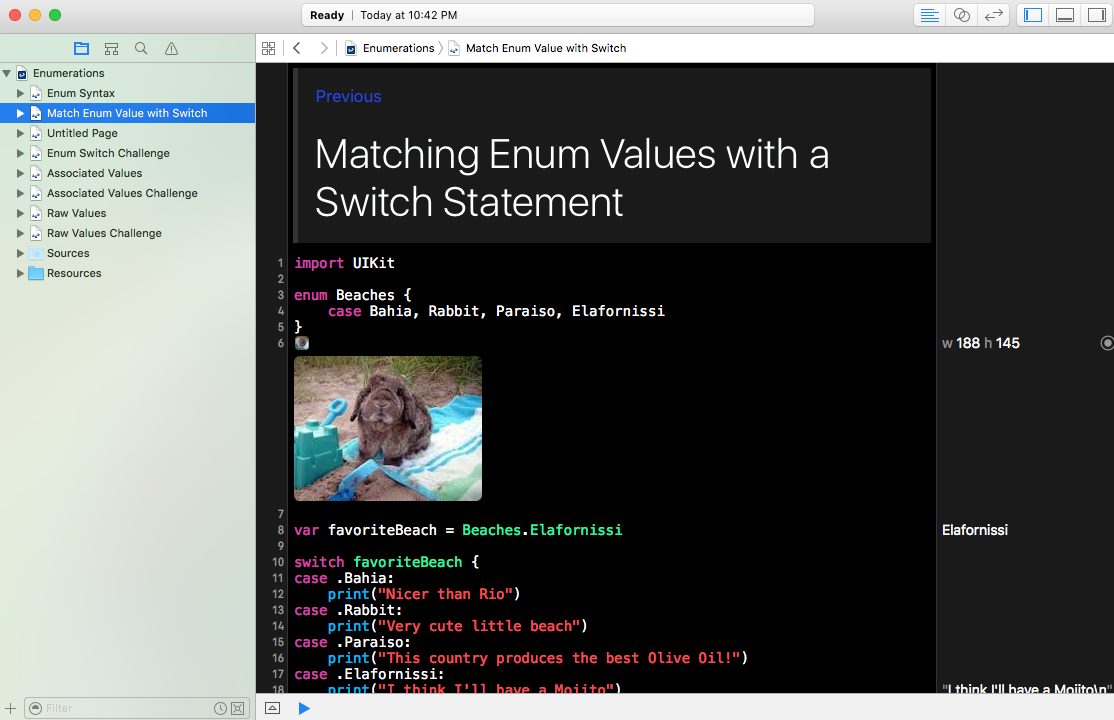
Add Some Dash
I always have Dash open and use it frequently to check the documentation while working along in the tutorials. I find Dash to be much faster than the Xcode documents and make my own notes when something pops in my head. Creating autofill snippets for Xcode is another great feature, I hate typing out all those parenthesis in that arc4random_uniform code.
Facebook and Slack
Check out the communities on Facebook and Slack. Facebook is great for keeping up with the current news and seeing what other members are up to. The Slack community just recently opened up and seems to be better for getting answers to specific questions. There always seems to be a Bitfountain’er available and they have been openly discussing code when asked.
Do the Challenges - Watch the Solutions
Eliot gives you a challenge at the end of each section, don’t skip them or cheat. Make yourself think through the problem and come up with a solution. More importantly, watch the Challenge Solutions. In my opinion, some of the best lessons are found here. You’ll see a few real world situations covered and possibly think of ways it relates to something you want to work on.
Read more: